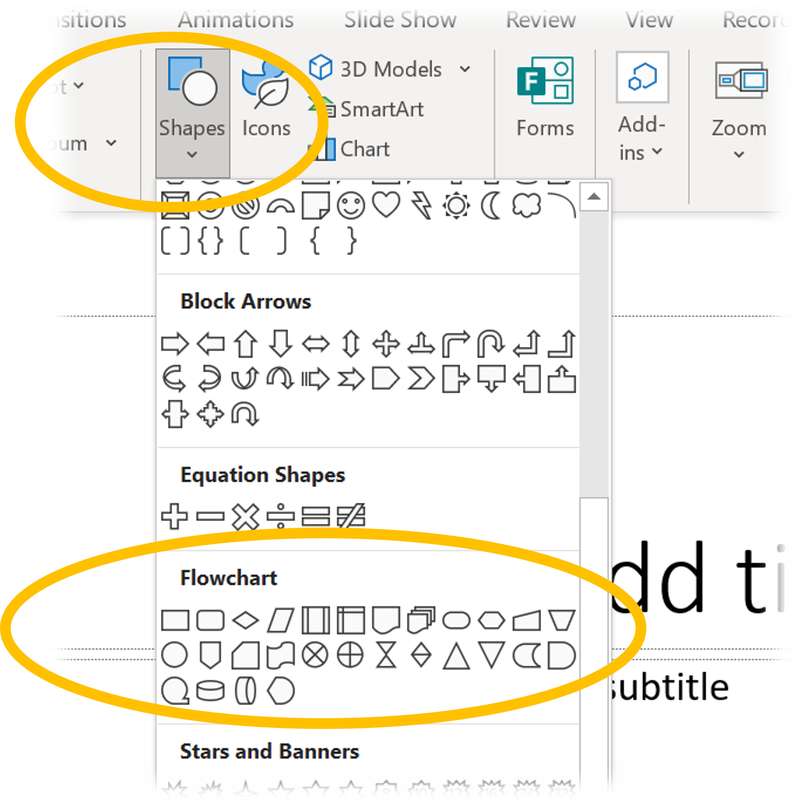Flowcharts
What is a flowchart?
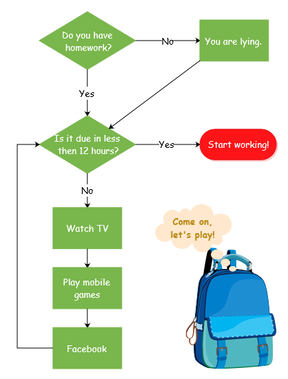
Some tasks (e.g. creating your own program) can be very complicated. We need to break them down into simple steps. This is called decomposition. A flowchart helps us to plan out each step in the best order.
Look at the flowchart here. Notice that:
- Each step is as simple as possible and is written into a shape.
- The steps are in order.
- The shapes are different (see below).
- Between each shape there is an arrow pointing to the next step.
Flowchart Symbols
Below you will see the shapes used for different parts of your flowchart.
- Begin / End - all flowcharts begin and end with this shape.
- Process - this is a simple step.
- Decision - this is where we ask a question. The next step depends on the answer to the question.
- Input / Output - this is where we either get data or show data (advanced).
- Connector - each shape is connected by an arrow. It shows the flow of the steps from beginning to end.
Example Flowchart
The flowchart below shows how to use the main symbols.
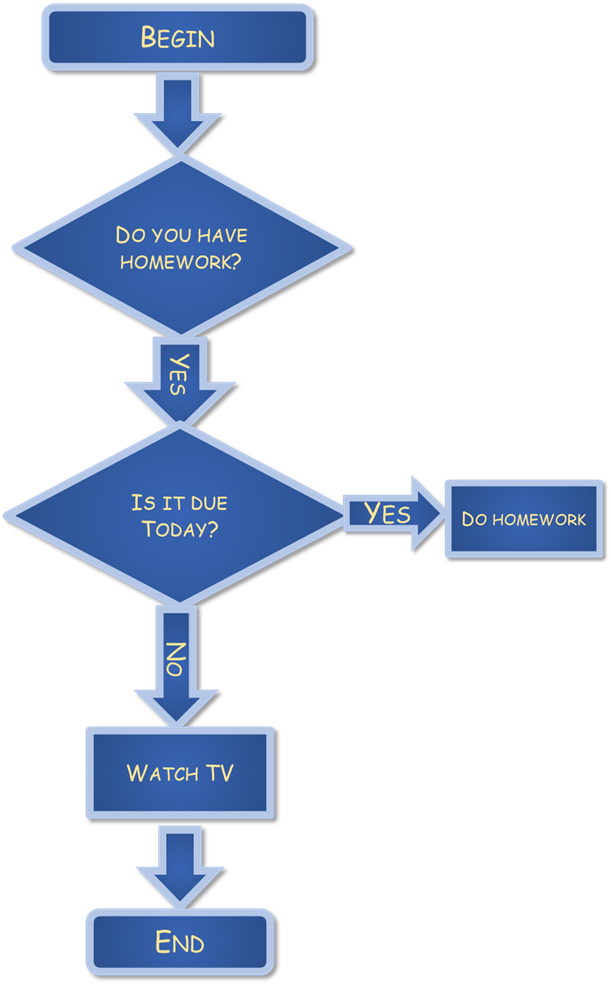
Want to know more?
Click here for more informaton.
Creating your own Flowchart
Use the flowchart symbols in PowerPoint. You will find these under the SHAPES toolbar. Click the small down arrow.